keyboard_arrow_leftSign Up Tutorial
1

Signing Up
To sign up press the "Register" button if you do not have an account.
2

Account Type
Once you have entered your email, choose the account type that corresponds to you. If your email is not validated with the corresponding account type, please contact the development team.
3
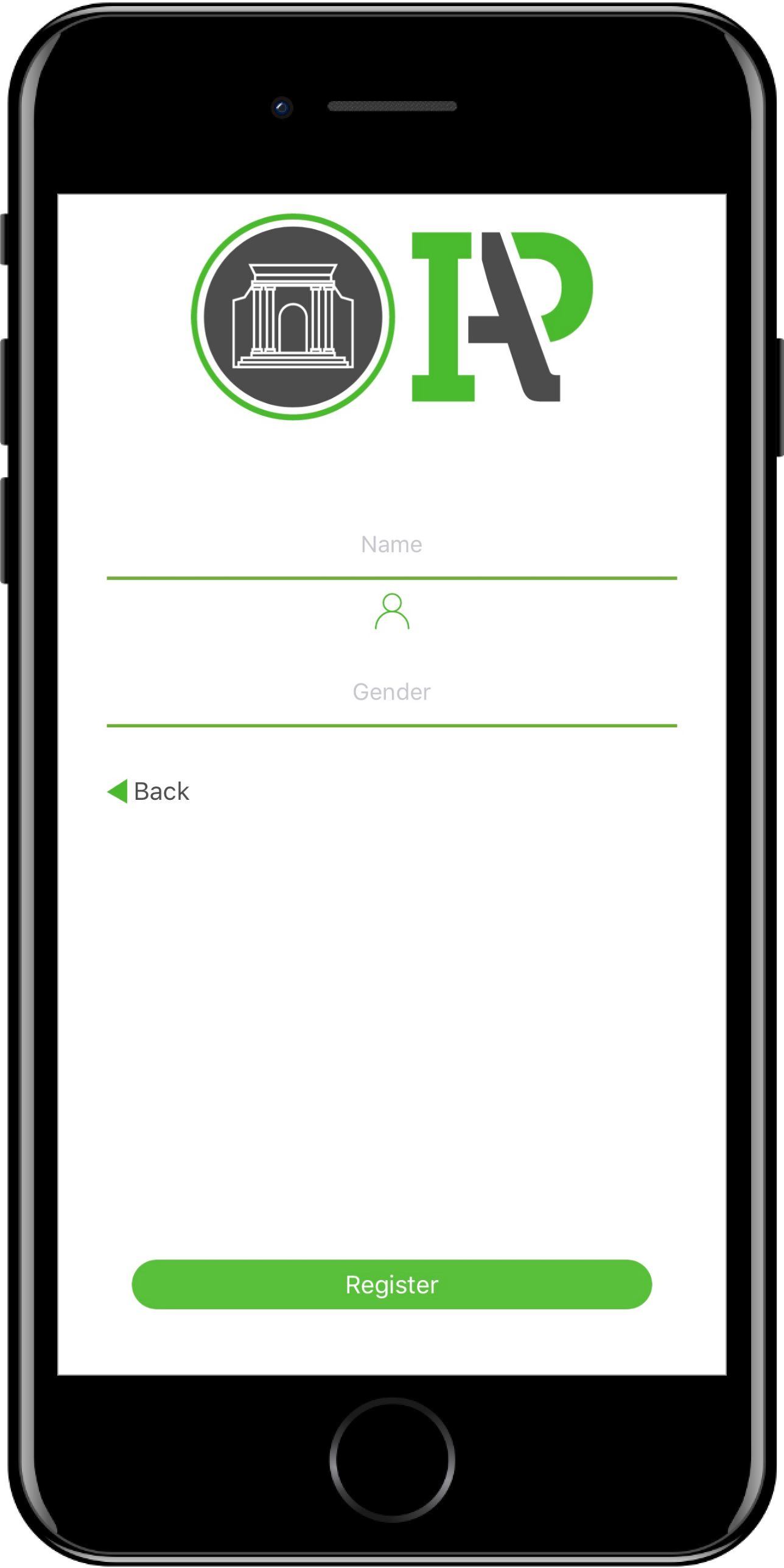
Final Step
Finally, once you have entered a valid password, enter your full name and gender to complete the sign up and start using the app!
Edit Profile Tutorial
1
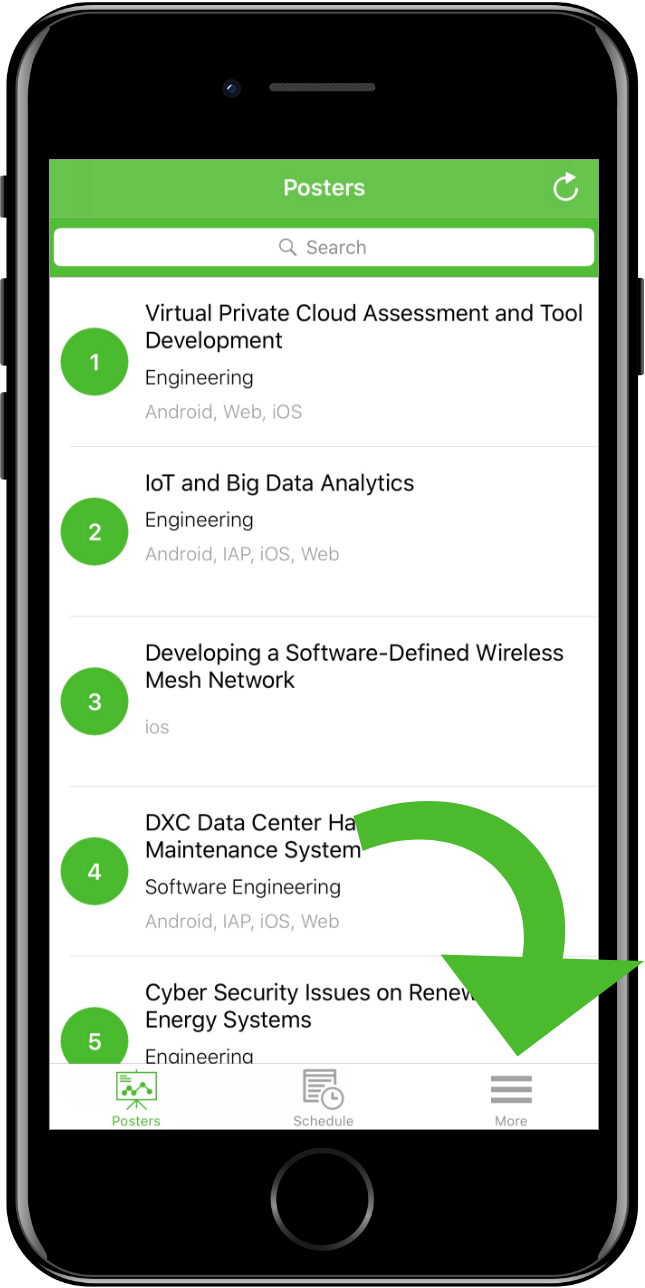
Access profile
To find your profile settings head to the "More" tab.
2
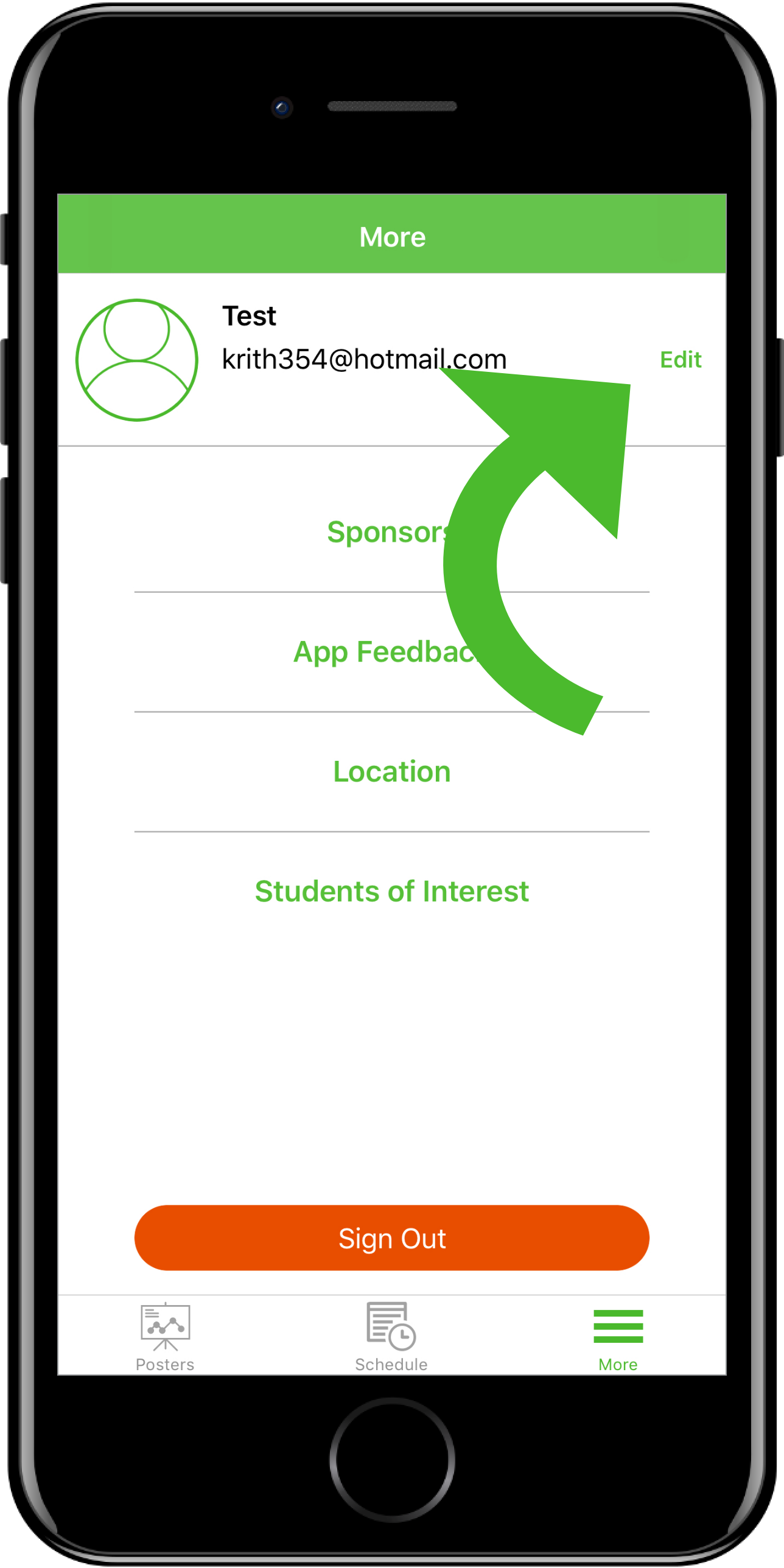
Profile Details
To edit your profile details tap the "Edit" button.
3

Edit Profile
To change your profile details remember to tap the "Save Changes" button to confirm those changes.
Voting Tutorial
1
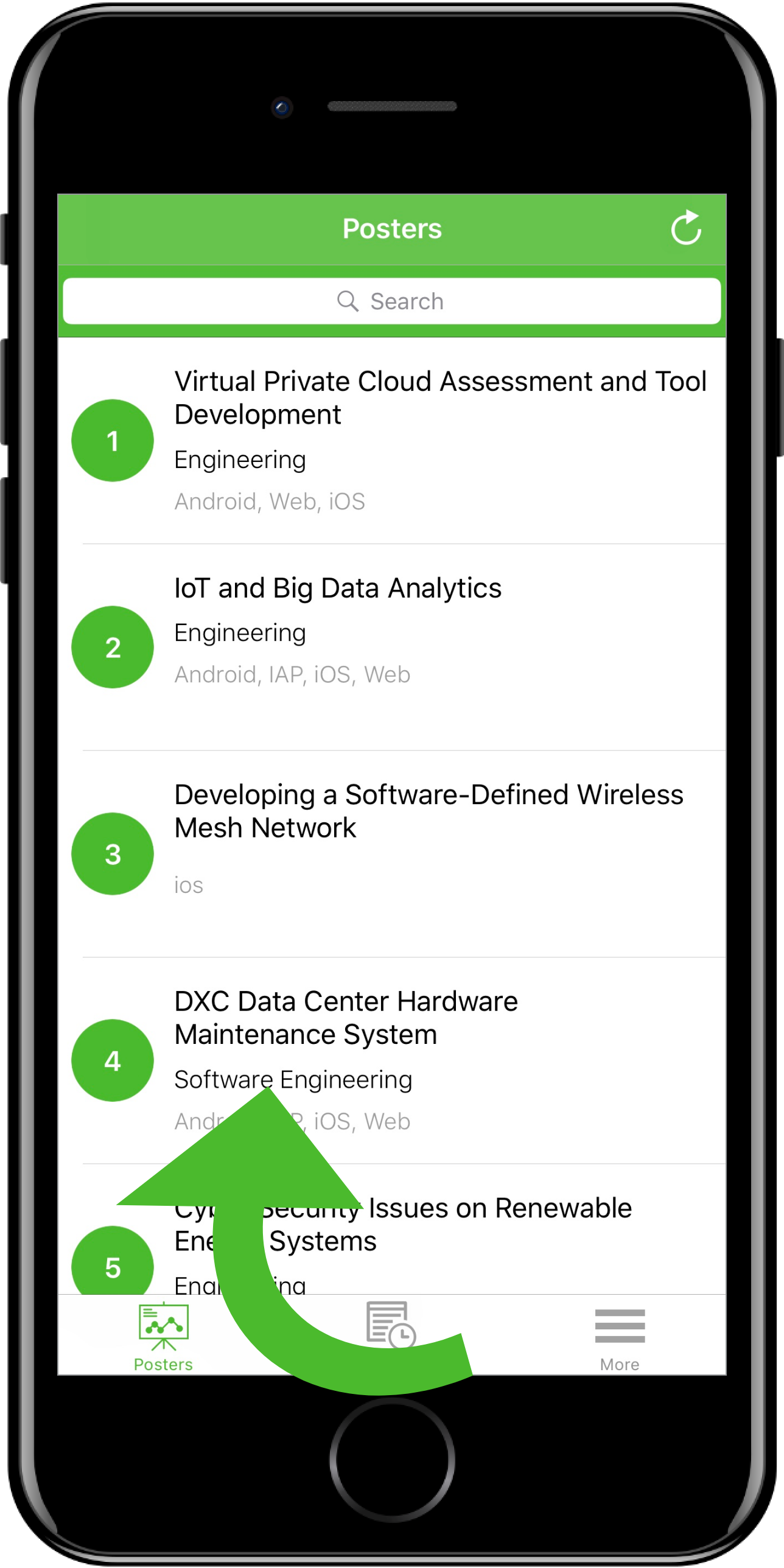
First step
To start the voting process your first step will be choosing the project you want to submit your votes.
2
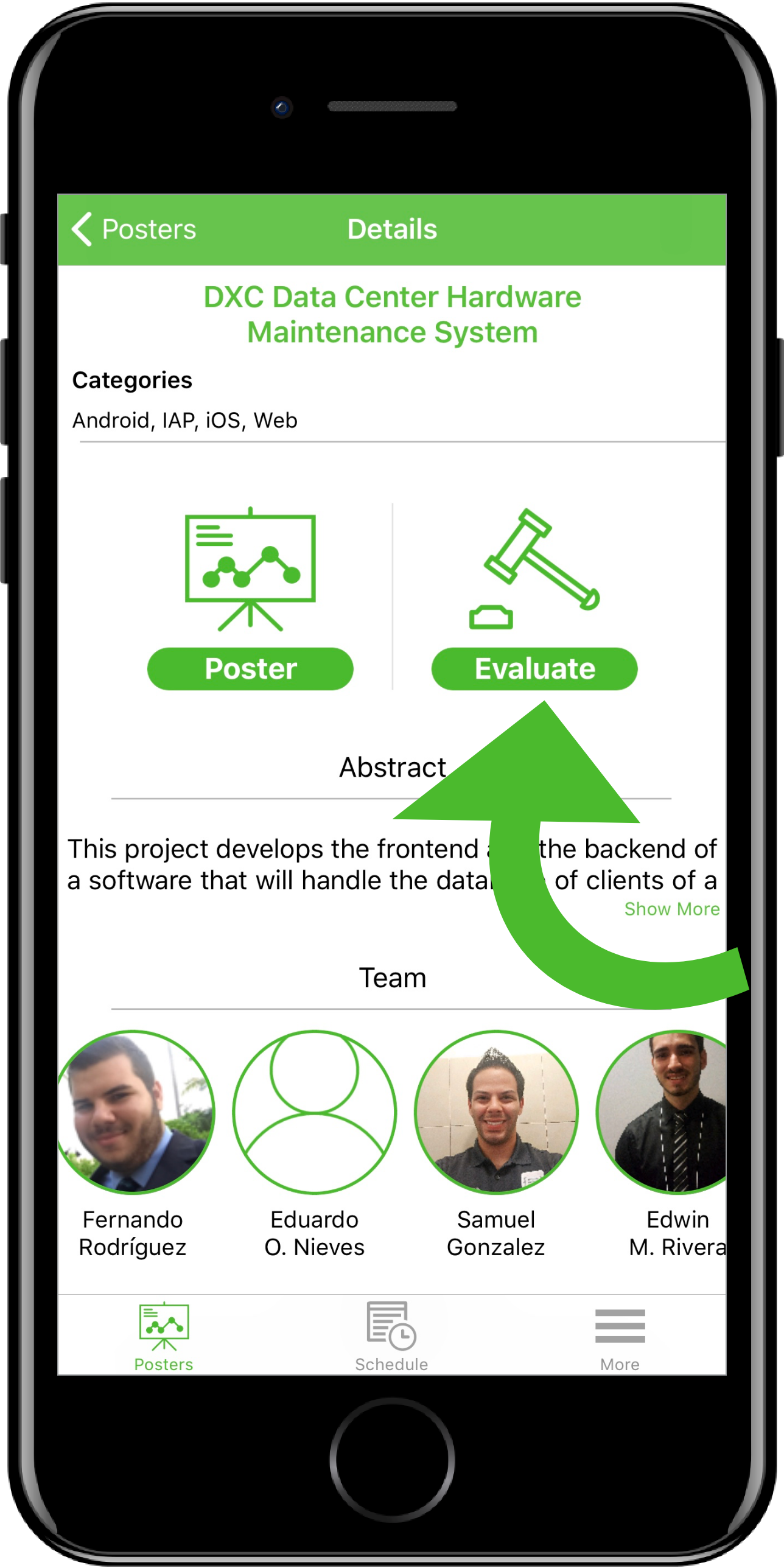
Voting details
Depending on the account type, if you are a company representative you will have the option to evaluate each project. On the other hand, every other account type has the option to choose the best poster and/or presentation of a project.
3
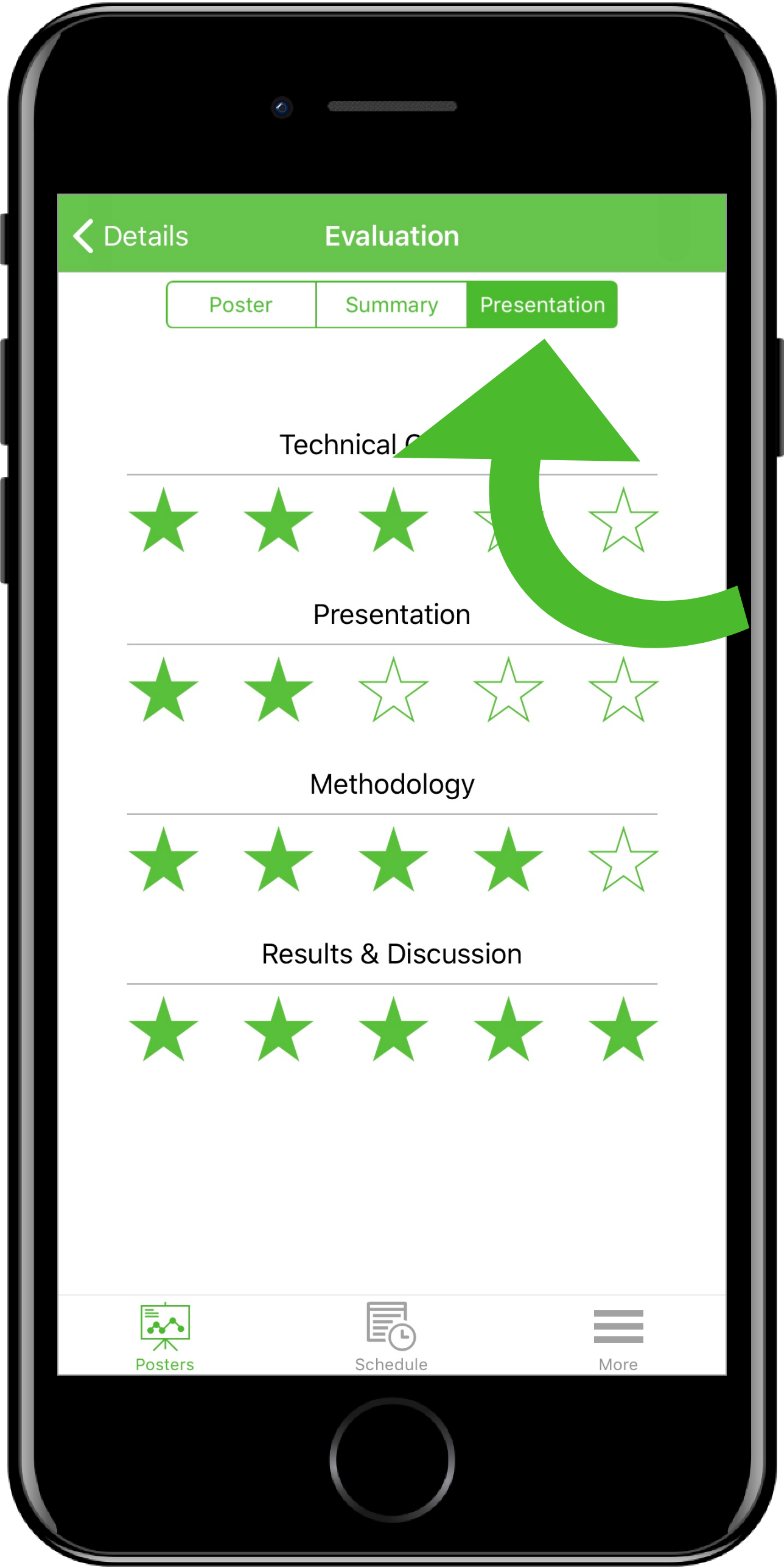
Evaluating Projects
As a company representative, when evaluating projects please make sure that once you have selected your scores go to the "Summary" tab and submit your evaluation.